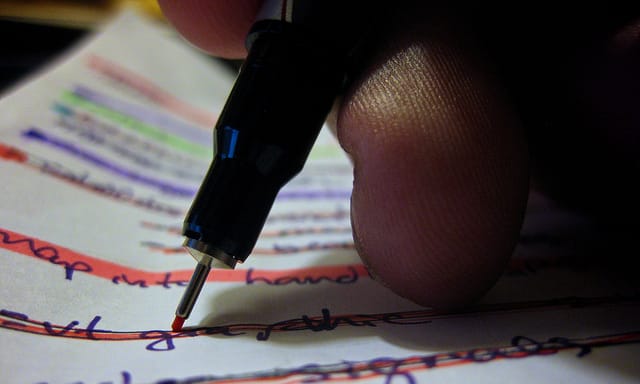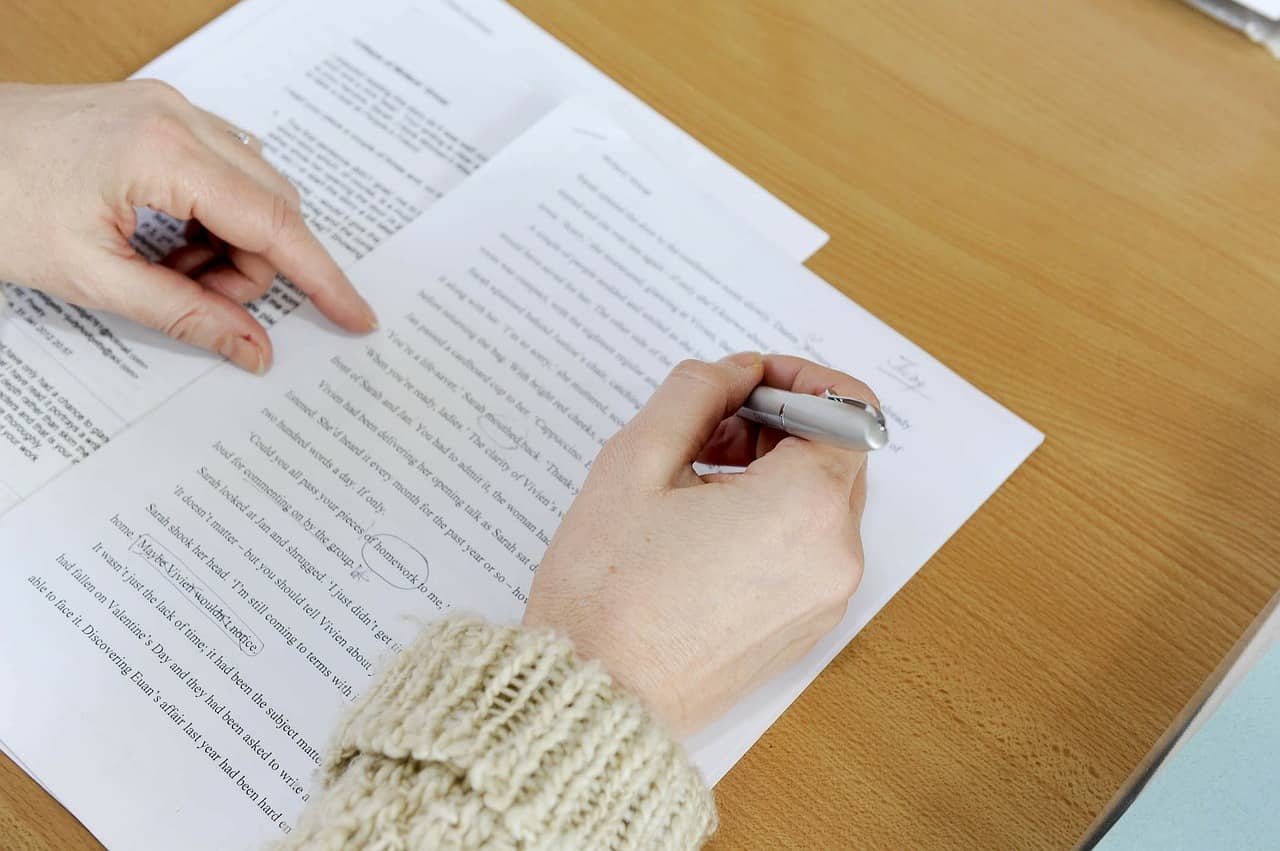
For regular readers of this blog (all 10 of you!), you might have noticed things have been a bit quiet around here. I assure you there’s a good reason for that. For the past three months, I’ve been editing my latest novel and adjusting to having two children in my household as opposed to one. I’ve finished the former and I’m still working on the latter, but older parents have told me that one might take a while.
Since I know you didn’t come here to get my fabulous parenting tips, I’m going to focus on the process of editing a book in this post. Thy Kingdom Come is my latest novel and it was originally intended to be a novella of around 30,000 words. I started it back in October 2014 and it quickly became clear that novellas are a challenge for me. The final draft comes in just under 50k words.
Overall, I’m pleased with how the book turned out despite going over my initial word count. It was a much easier book to edit than my first novel, The Blade Heir. Want to know why? Because I planned the whole thing out meticulously.
For a procrastinator like me, this was a difficult task. I’m a fly-by-the-seat-of-your-pants type of writer–all that prior planning stuff hinders the creative juices! Yeah, turns out that’s false. Planning my entire book in advance was the best decision I could make as a writer. It’s not for everyone, but I highly recommend it for fiction writers. Let me break down my process for you in easy-to-follow steps.
Learn to Love Outlining
When I started the book, I had a good idea for how I wanted the story to progress and the pivotal plot points I needed to hit. When I wrote my first book, I threw caution to the wind and wrote to my heart’s content. While that was a fun experience, it also created a boatload of work for me on the editing side. I had to rearrange scenes, rewrite multiple sections, fix numerous plot holes, etc. For my second effort, I did the opposite.
I mapped out every critical event in the book then I wrote short descriptions of each scene in the book leading up to those events. This way I minimized plot holes in the overarching storyline. Before I typed a single word of my rough draft, I had an outline telling me exactly where my story needed to go. Some writers hate those kind of limitations–I know, I was one of them! But to overcome any creative restriction, I kept my outline rather broad. I didn’t get into the gritty details of each scene on my outline. I just kept it to a description of 1-2 sentences.
Pro Tip: For those of you that utilize Scrivener for writing novels, simply put your scene/chapter description in the notecard for that section. This way you have a visual reminder while you write!
Read The Story Grid & Take Action
During my time editing, I discovered editor Shawn Coyne's blog. I was blown away by all the knowledge he shared about the elements of story craft. In case you don’t know, Coyne is the editor of author Steven Pressfield (The War of Art, The Legend of Bagger Vance) so he knows his stuff. His book, The Story Grid, essentially teaches authors how to break down their story to the fundamentals and analyze whether or not it works as a story. Coyne does this by taking the reader step by step through each scene of The Silence of the Lambs and highlighting the highs and lows of that thriller.
Utilizing an Excel spreadsheet, I broke down each scene of my rough draft into the categories Coyne addresses in his book: Scene, Word Count, Story Event, Value Shift, Polarity Shift, and Turning Point. He’s got a few more categories related to tracking the story’s continuity, but I chose to ignore those for now. Here’s an explanation of what each category tracks in your story:
- Scene - the chronological value of the particular scene you’re editing (first scene in the book is #1, second is 2, and so on).
- Word Count – the total word count of the scene
- Story Event - 1-2 sentence explanation of what's happening in the scene
- Value Shift - the value that is changing in the scene. Every scene has a value that will change from the beginning to the end of the scene. For example, the lightsaber duel between Darth Vader and Luke Skywalker in Star Wars: The Empire Strikes Back begins with a value like Confidence. Luke is confident in his training that he can defeat the villain, Vader, but by the end of the scene the value shifts into Doubt or Defeat when Luke is beaten and loses his hand.
According to Coyne, a scene without a value shift doesn't work--it's just boring exposition. - Polarity Shift - this denotes whether the shift occurring in the scene is positive to negative or negative to positive. It can even be positive to super positive and vice versa (i.e. your character defeats the bad guy and then wins the lottery). To use the previous example from Star wars, the polarity shift for look would be positive (+) at the start of the scene then negative (-) at the end because of the value shift.
- Turning Point - the exact action or revelation occurring in the scene that shows the shift in value. So back to Star Wars (yes, I'm a nerd), the turning point is Vader revealing to Luke that he's his father. That's a major shift! The Confidence value for Luke spirals downward into Doubt, Despair, and/or Defeat.
Below is a picture of how it all looks on a spreadsheet:

Edit your Draft in Pro Writing Aid
Once I made necessary tweaks to my rough draft from using The Story Grid, I utilized Pro Writing Aid for my grammar and syntax edits. Pro Writing Aid is a free editing tool that allows you to copy/paste 3,000 word chunks of your story at a time and then flags the text for different writing suggestions. The suggestions range from misspelled words to sticky sentences.that are overly wordy. For $35 you can opt for the premium version of the tool and get access to the site's editor function which speeds up your editing time and takes away the 3,000 word restriction.
I stuck with the free option since I edited each chapter individually and only one exceeded the 3,000 word length. BTW, I recommend you keep your chapters around the 2,000 word limit. It's the optimal length for not bogging down the story and keeping your reader's interest.
Overall, Pro Writing Aid was a great tool, but it does flag lots of things that it shouldn't-- like dialogue. Most writers include colloquial phrases, slang, or accents in dialogue. Unfortunately, Pro Writing Aid flags much of this and it becomes tedious to sort through what's actually an error and what isn't. I think the reason for this is that the tool is used by academics and college students to write research papers. You certainly don't want your academic papers to have the word "y'all" in there, hence the red flags. Oh well. I can't complain too much about a free editing tool that has helped me edit all 50,000 words of my novel
So that's the bulk of my editing process for Thy Kingdom Come, hopefully you glean some insights from it and tweak your workflow accordingly!